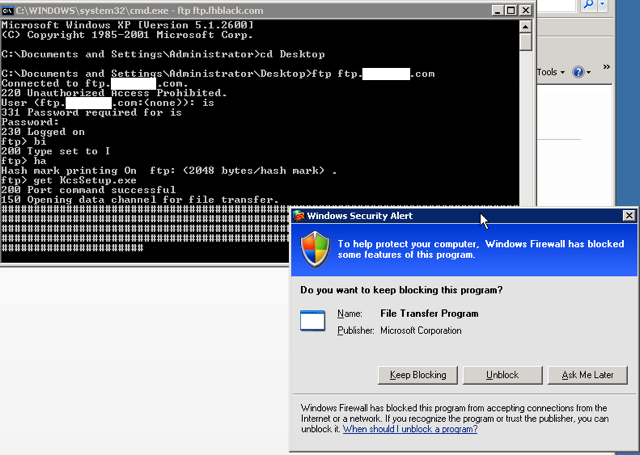Windows' Useless Firewall
On Windows XP… in the default configuration when you try and FTP to a site and upload/download something, the data connection that is made causes this Windows Firewall dialog box to pop up. My issue with this? The wording implies that the data connection (or at least some part of it) has been blocked - and you have a choice to keep blocking it or to unblock it. My initial thoughts was that the download in this case would FAIL, because Windows Firewall blocked the transfer attempt. If I were to click on Unblock and then retry my attempt, it would work.
But alas - as shown here, while the dialog box is waiting for your decision, the download is in progress… Nothing is being blocked like the misleading dialog box is suggesting.
This is a horribly false sense of security. A very good example where ease of use has been placed above security. And what exactly does the "Ask me later" button do? Since it is not blocking it now, it just seems even more misleading.