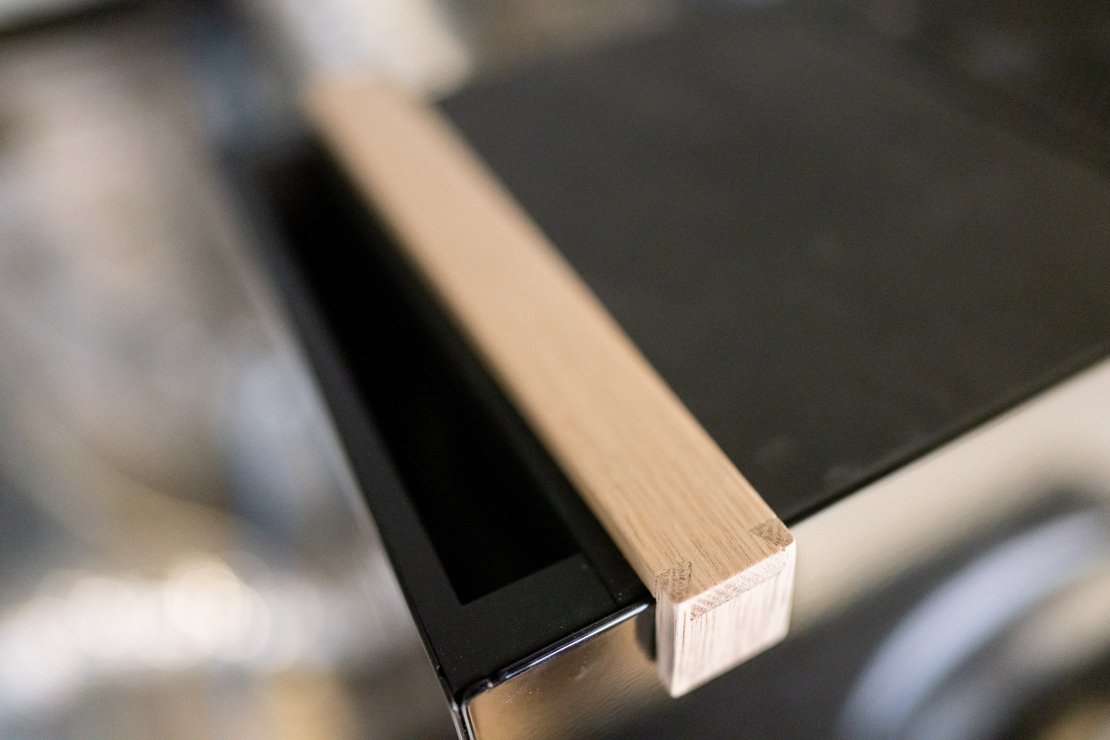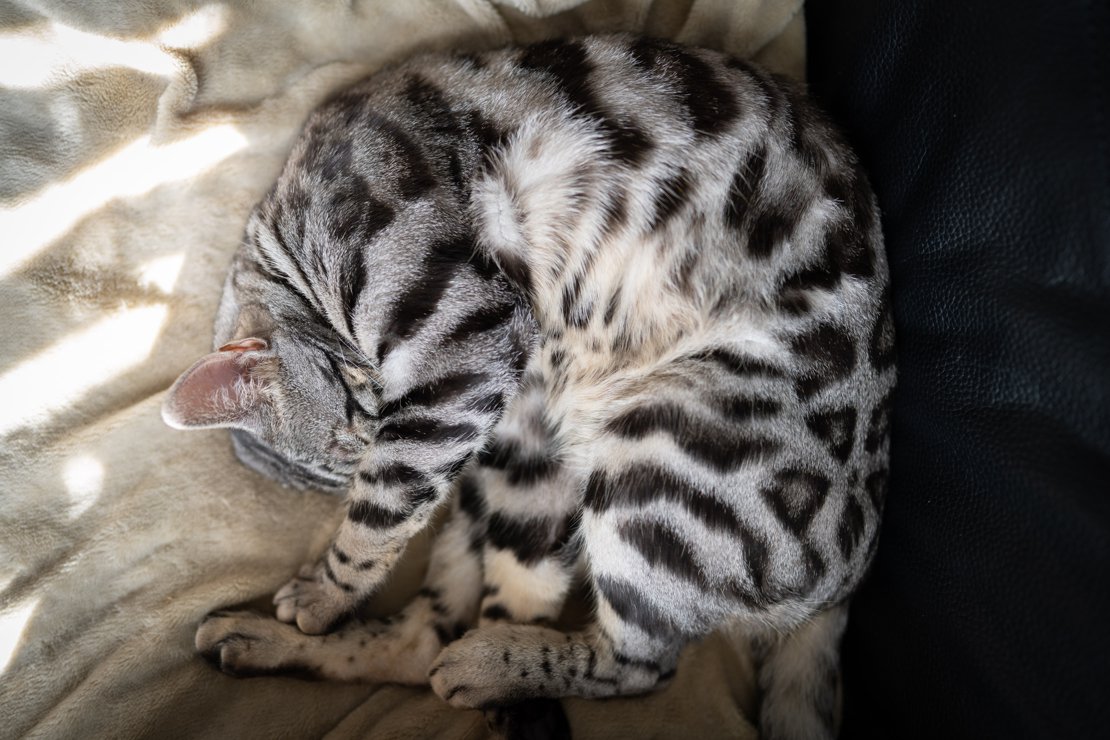Root Cause Analysis: Unexpected Server Shutdown
This morning I woke up to the sound of silence in my small server room. It appears the server was completely shut down, no fans spinning, no buzzing and no humming. A couple of days ago I was fixing various corruption issues and thought I did not fix it properly. It is Saturday, I want to work on my next woodworking project, but now I had to troubleshoot ANOTHER server issue. If this week was not enough already...
I turned on the server, then went to my workstation to try and connect to it. First small win - the server boots properly. So I fired up Event Viewer and filtered on errors and warnings. None were found - curious, I thought. I removed the filter and scrolled through the list - eventually finding this jewel:
Log Name: System
Source: Microsoft-Windows-Kernel-Power
Date: 2019-11-01 6:17:32 PM
Event ID: 109
Task Category: (103)
Level: Information
Keywords: (70368744177664),(1024),(4)
User: SYSTEM
Computer: SERVER
Description:
The kernel power manager has initiated a shutdown transition.
Shutdown Reason: Button or Lid
But that is impossible - the server is in a locked room. Fortunately I had a trick up my sleeve - surveillance footage. I fired up my NVR and looked for any motion events at 18:37 yesterday. Lo and behold:
Since the power button is located on top of the server, and with my cat clearly being his charming self, I decided to over engineer a simple solution. This is not my best work - I was kind of in a hurry (no excuse) but it should work: